Super smooth from start to finish
Check vehicle history
online
Data from Europe and America
Vehicle history data from 32+ countries
200+ million damage records
- Where to find the VIN?
- Enter your Report ID
4.7
Read our 1,466 reviews
For each vehicle, we check
Vehicle damage records
Find out if the vehicle has been damaged in the past and the severity of the damage.

Mileage history
The odometer history over time indicates whether it has been tampered with or not.

Advertisements and photos
Verify whether the vehicle has been advertised and in what condition it was offered.
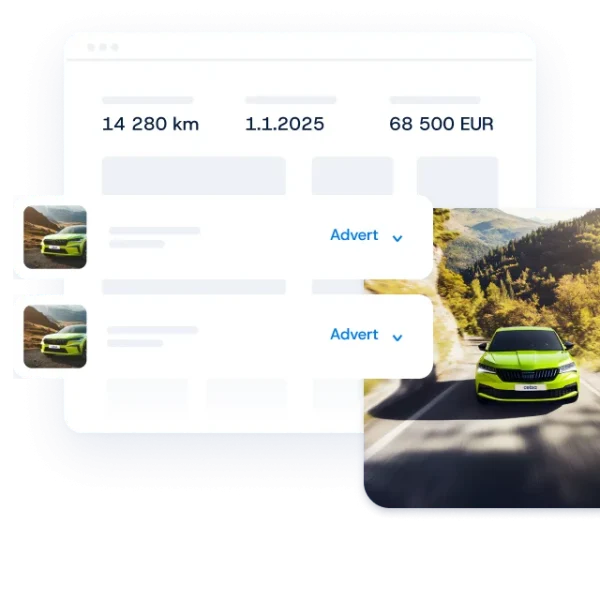
Service history
Service records indicate whether the vehicle has been regularly maintained.
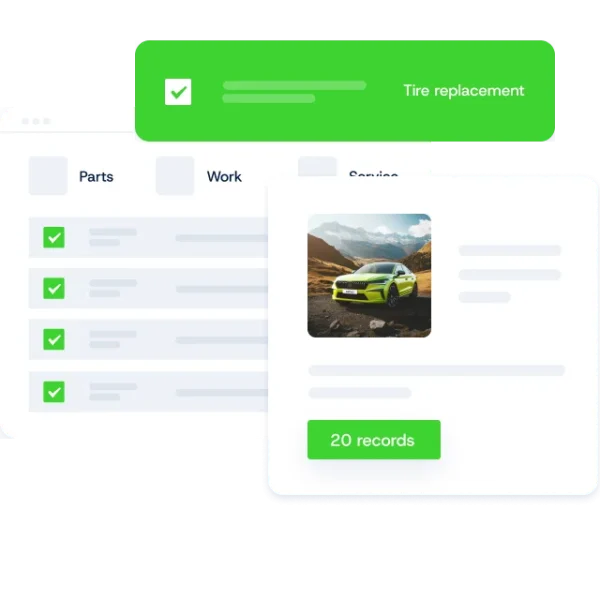
Theft check
A check in police databases will reveal whether the vehicle is reported as stolen.
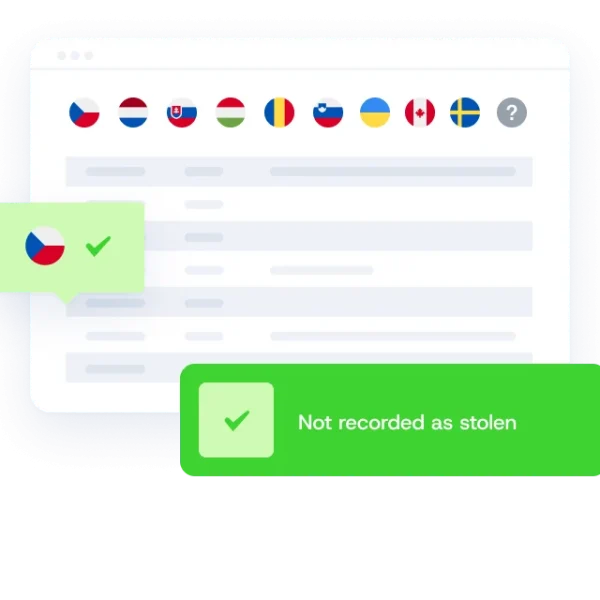
Use as a taxi
Did the vehicle previously operate as a taxi? A VIN check can reveal this as well.
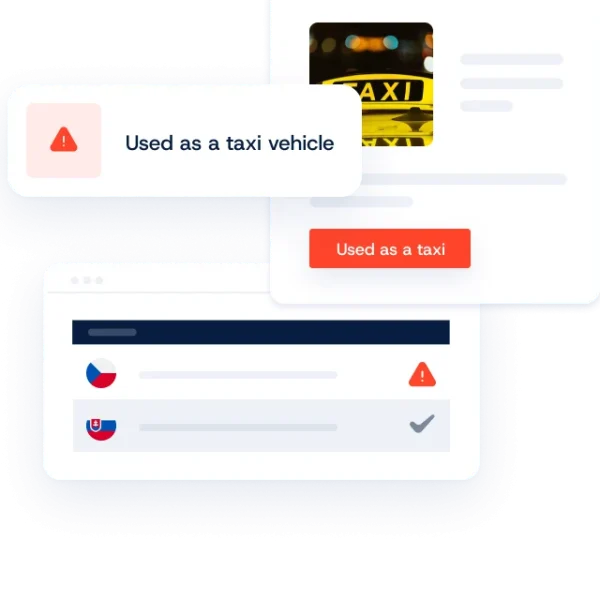
You can find out what the verification includes in Sample Report.
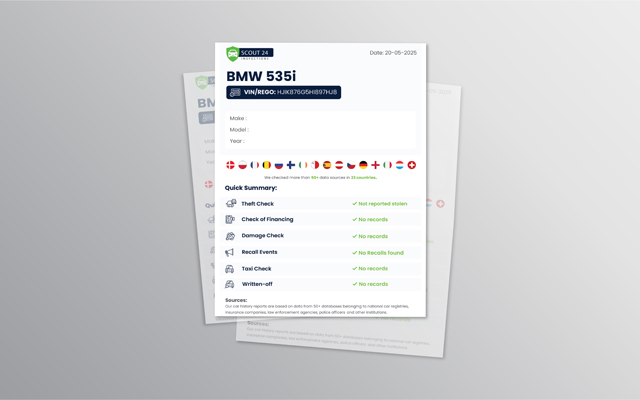
Easily and quickly check any vehicle.
Motorcycles
Mopeds, tricycles, ATVs, and UTVs.
Passenger cars
Station wagons, SUVs, convertibles, MPVs, sedans, and more.
Commercial vehicles
Vans, pickups, minibuses, and more.
Trucks
Tractors, tankers, dump trucks, and more.
Buses
City, suburban, and long-distance buses.
The Scout24 Inspections database is the largest of its kind in Europe
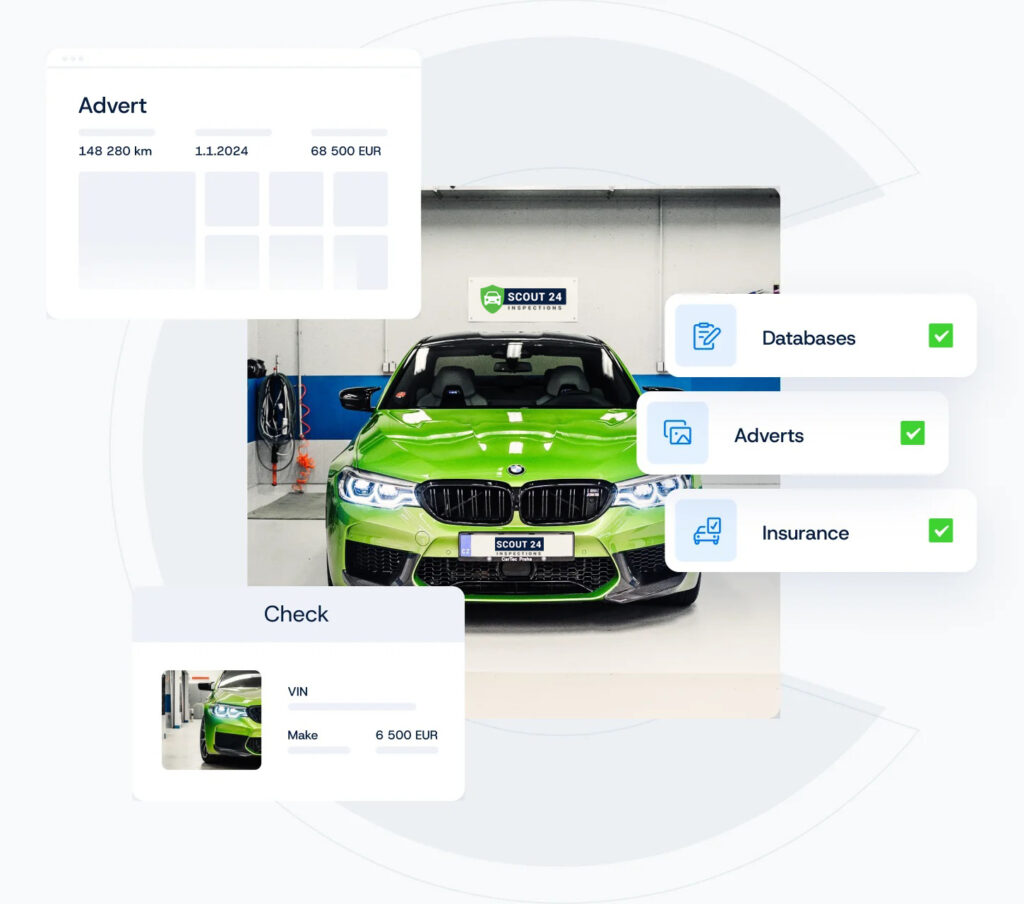
State registers
Police database
New vehicle dealers
Advertising portals
Service database
Auction portals
Technical inspection stations
Database of insurance companies
Leasing companies
Car dealership
We check vehicles in 32 countries worldwide
- USA
- Ireland
- Netherlands
- Malta
- Germany
- Denmark
- Switzerland
- Luxembourg
- Belgium
- Italy
- France
- Finland
- Bulgaria
- Montenegro
- Czechia
- Estonia
- Albania
- Croatia
- Canada
- Kosovo
- Lithuania
- Latvia
- Hungary
- Macedonia
- Norway
- Portugal
- Poland
- Argentina
- Romania
- Greece
- Slovakia
- Slovenia
- Serbia
- Spain
- Sweden
- Ukraine
Scout24 Inspections has access to vehicle data from more than 32 countries worldwide. This allows us to provide accurate information about a vehicle's history, no matter where it comes from.
How does it work?
Enter VIN / REGO
VIN or REGO is a unique identification number of each car. It can be found in the car's documents or directly on the car.
Available data
An overview of the available controls is immediately available after entering the VIN/REGO.
Payment
You can pay via secure payment gateway PayPal either by card or using a bank transfer.
Car History Report
History Report is available within 30 minutes after payment. Of course, we will also send it to you by email.
Customer Experience
Find out what people are saying about Scout24 Inspections.
4.7
(1,742)
Emily, Ontario
Canada
Lisa, Antwerpen
Belgium
Echt handig, alles was geregeld in geen tijd.
Juha, Helsinki
Finland
Yllättävän nopeaa ja sujuvaa toimintaa.
Camille, Île-de-France
France
Service au top, rien à redire.
Marco, Lombardia
Italy
Controllo veloce, gente seria. Ottimo!
Luc, Luxembourg-Ville
Luxembourg
Très pratique et rapide, merci !
Lukas, Berlin
Germany
Einfach, schnell und sehr professionell.
Sophie, Utrecht,
Netherlands
Top geregeld en echt snel klaar.
Ole, Oslo
Norway
Alt gikk som det skulle. Veldig fornøyd!
Lara, Zürich
Switzerland
Alles lief reibungslos und pünktlich.
Sarah, California
USA
Great service, totally hassle-free!
